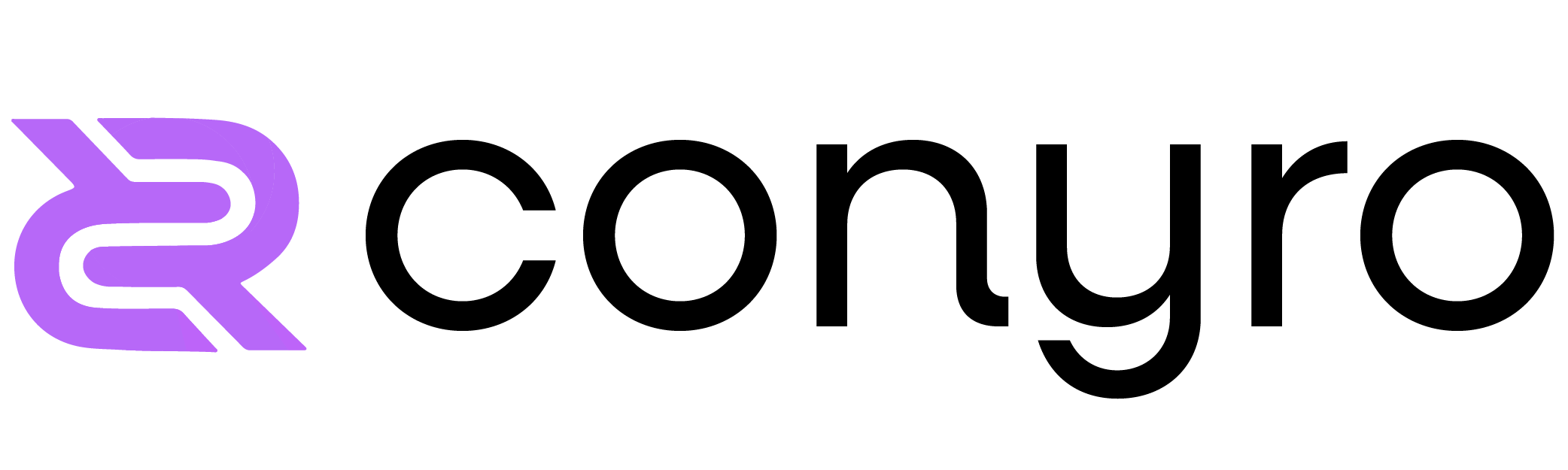Top 7 AI Note-Taking Apps for Professionals in 2025

In modern workflows where productivity and precision are paramount, AI-powered note-taking tools streamline meeting documentation, freeing professionals from manual note-writing. These applications transcribe conversations, generate actionable summaries, and preserve crucial details—allowing teams to focus on meaningful engagement instead of typing.
Below are the seven standout AI note-taking tools (all offering free plans) that professionals can rely on in 2025, complete with direct links to their official sites and detailed evaluations.
1. Jamie – The Privacy-First All-Rounder

Jamie provides highly accurate transcription in over 20 languages, seamless integrations, and smart summaries. Unlike bot-based tools, Jamie works discreetly in the background, ensuring smooth meetings without disruptions.
Pros:
- Bot-free operation — records audio silently without disrupting meetings.
- Supports transcription in 20+ languages, ideal for multilingual environments.
- GDPR compliant, privacy-centric, and hosted in Europe.
- Works online and in-person, across all conferencing platforms.
- Free tier available, scalable plans for extended usage.
Cons:
- As a relatively newer entrant, it may have fewer integrations compared to long-standing platforms.
- Feature depth on templates or advanced analytics may evolve over time.
2. Otter.ai – Collaboration-Focused Assistant

Otter.ai is popular for real-time transcription and team collaboration. It integrates with major platforms and allows teams to share and edit notes. However, language support is limited, and transcripts may require manual corrections.
Pros:
- Real-time transcription, automated summaries, and AI-powered insights.
- Deep integrations with Zoom, Google Meet, Slack, Salesforce, HubSpot, Dropbox, Jira, Notion, etc..
- OtterPilot can auto-join meetings and capture slides, enhancing automation.
Cons:
- Privacy concerns have surfaced—historical scrutiny regarding data access raised in media reports.
- Limited language support (English, Spanish, French).
- Speaker labeling may require manual corrections; editing transcripts can be tedious.
3. Fireflies.ai – Searchable Analytics Hub
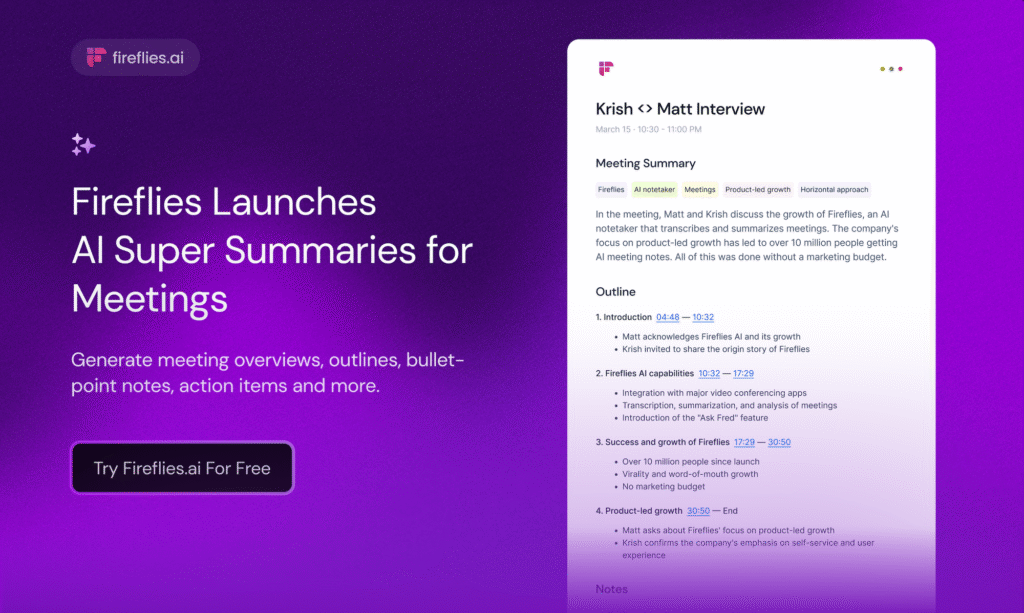
Fireflies.ai offers AI-powered summaries and a searchable transcript database. It’s excellent for tracking keywords and deadlines, though some users find the meeting bot intrusive.
Pros:
- High transcription accuracy (~95%) and capable of summarizing and analyzing conversations.
- Powerful search across transcripts, integrations with major platforms including CRMs and collaboration tools.
- Privacy features: users retain ownership of data, and it’s not used to train AI models by default.
Cons:
- The meeting bot can feel intrusive in sensitive or high-stakes discussions.
- Free tier offers limited minutes; many advanced features require paid upgrades.
4. Krisp – Audio-Clarity Specialist

Krisp specializes in noise cancellation and transcription. It ensures crystal-clear audio and accurate transcriptions but currently supports only English.
Pros:
- Top-rated noise cancellation ensures crisp audio; includes accent conversion for clearer communication.
- Bot-free transcription enhances a seamless meeting experience.
Cons:
- Currently supports transcription only in English.
- Certain features may store audio on external servers depending on usage.
5. Sonnet – CRM-Friendly Notetaker

Sonnet is designed to integrate directly with CRM systems, automatically updating records after calls. While it streamlines workflow, it is currently limited to Mac users.
Pros:
- Automatically converts meeting content into CRM updates, saving manual entry.
- Bot-free audio capture and affectionate for structured meetings.
- Freemium model ensures access to essential features.
Cons:
- Currently Mac-only; lacks broader OS support.
- Limited language support (English only).
- Fewer public user reviews available.
6. Superpowered – Multilingual Efficiency
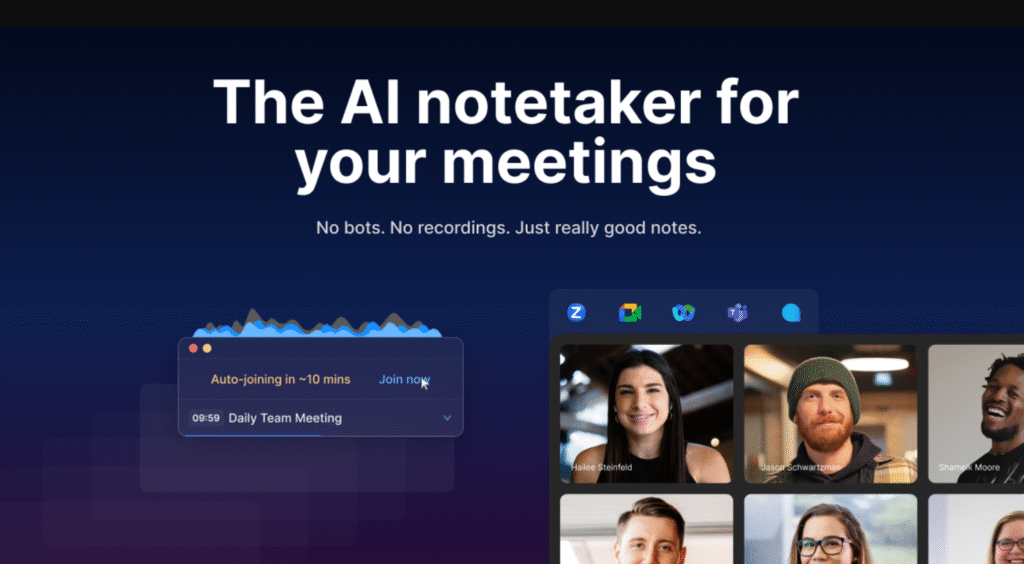
Supporting over 50 languages, Superpowered is a standout choice for international teams. It provides bot-free transcription and integrates with productivity tools like Slack, Notion, and HubSpot.
Pros:
- Supports transcription in 50+ languages, ideal for global teams.
- Bot-free, privacy-oriented note capture.
- Integrates with tools like Slack, Notion, HubSpot, Zapier, and Google Drive; SOC-2 & GDPR compliance.
Cons:
- Does not currently offer semantic search across past meetings.
- The free tier may limit heavy users or volume.
7. Tactiq – Real-Time Chrome Assistant
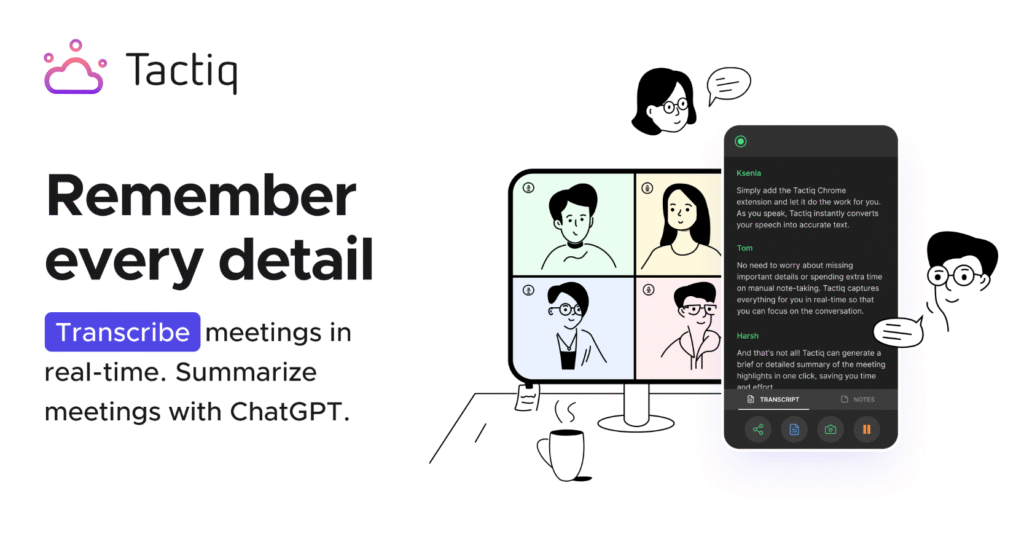
Tactiq offers real-time transcription and AI-powered summaries via a Chrome extension. It supports over 25 languages but is limited to Chrome users.
Pros:
- Chrome extension offering live transcription and AI summaries across Google Meet, Zoom, and Teams.
- Provides one-click summaries, action-item extraction, AI-driven prompts, and ChatGPT integration .
- Allows past meeting audio uploads and supports up to 10 free meetings/month Tactiq.
Cons:
- Limited to Chrome browser users.
- The interface and workflow may require some acclimation for new users.
Summary Table
| Tool | Website | Strengths | Weaknesses |
|---|---|---|---|
| Jamie | meetjamie.ai | Bot-free, multilingual, privacy-first | Newer, evolving ecosystem |
| Otter.ai | otter.ai | Strong integrations, OtterPilot features | Privacy concerns, limited languages |
| Fireflies | fireflies.ai | Searchable transcripts, secure platform | Bot may intrude, limited free tier |
| Krisp | krisp.ai | Best-in-class audio clarity | English only, some storage concerns |
| Sonnet | sonnetai.com | CRM auto-updates | Mac-only, limited feedback |
| Superpowered | superpowered.me | Multilingual, bot-free | No semantic search |
| Tactiq | tactiq.io | Real-time, AI-driven insights | Chrome only, steeper learning curve |
Final Thoughts
Each AI note-taking tool offers a unique advantage:
- Jamie shines with privacy and seamless multilingual coverage.
- Otter.ai is ideal for rich integrations.
- Fireflies.ai excels in searchable analytics.
- Krisp ensures crystal-clear audio capture.
- Sonnet streamlines CRM workflows.
- Superpowered is perfect for international, multilingual use.
- Tactiq delivers live AI-enabled support inside your browser.
Choose based on your team’s tech stack, language needs, privacy concerns, or preferred meeting style—and you’ll elevate your meeting productivity while eliminating note-taking fatigue.
NOTE: This content (including all text, graphics, videos, and other elements on this website) is protected by copyright and related rights laws. Material from Conyro.io may be copied or shared only with proper attribution and a direct link to the original source. Thank you for following Conyro.io.